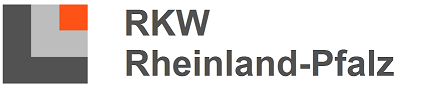Allgemeine Sicherheitsinformationen von Apple
- UIDatePicker next/previous months keyboard navigationby arrayne on 25. Juli 2024 at 18:55
Hello, I would like to make it possible for keyboard-only users to select the next and previous month buttons in a UIDatePicker, to prevent confusion due to having interactive images in my app which are not interactable with a keyboard. The official documentation only says that the UIDatePicker component is accessible by default, and does not offer information on how to customize the keyboard navigation. Is this possible?
- UIDatePicker next/previous months keyboard navigationby arrayne on 25. Juli 2024 at 18:55
Hello, I would like to make it possible for keyboard-only users to select the next and previous month buttons in a UIDatePicker, to prevent confusion due to having interactive images in my app which are not interactable with a keyboard. The official documentation only says that the UIDatePicker component is accessible by default, and does not offer information on how to customize the keyboard navigation. Is this possible?
- iPhone mirroring accessibility feature neededby Bakerboy on 25. Juli 2024 at 18:25
As disabled man, I find it how to use my iPhone on the Mac. The reason pain is that you have to use a physical keyboard to type messages on your phone. I would like a way where you get over in a grade at the accessible keyboard could do the typing or you could get the iPhone keyboard to pop up whilst mirroring to the computer. I would really like to see this in the next update so we are disabled community can use the iPhone Mirroring to its fullest potential.
- iPhone mirroring accessibility feature neededby Bakerboy on 25. Juli 2024 at 18:25
As disabled man, I find it how to use my iPhone on the Mac. The reason pain is that you have to use a physical keyboard to type messages on your phone. I would like a way where you get over in a grade at the accessible keyboard could do the typing or you could get the iPhone keyboard to pop up whilst mirroring to the computer. I would really like to see this in the next update so we are disabled community can use the iPhone Mirroring to its fullest potential.
- MacOS 15 Beta 2 Bugby Phara on 25. Juli 2024 at 10:41
Hello everyone, I own a MacBook Air M1, have installed beta 2, since then the memory of the disc is full after logging in. Unfortunately, I can't update to the current beta 4 because it takes too long to download and install. What is the best way to solve the problem? Can something be switched off so that the volume does not fill up completely? Please let me know if you have any questions, thank you in advance for your help. Best regards and have a nice day.
- MacOS 15 Beta 2 Bugby Phara on 25. Juli 2024 at 10:41
Hello everyone, I own a MacBook Air M1, have installed beta 2, since then the memory of the disc is full after logging in. Unfortunately, I can't update to the current beta 4 because it takes too long to download and install. What is the best way to solve the problem? Can something be switched off so that the volume does not fill up completely? Please let me know if you have any questions, thank you in advance for your help. Best regards and have a nice day.
- Issue with brightness post IOS 18 Beta 4by rupeshwakkar on 25. Juli 2024 at 5:58
Issue with brightness post IOS 18 Beta 4 update. When phone is locked and when you unlock it, brightness remains low and it takes 4-5 seconds or sometime more to get to normal.
- Issue with brightness post IOS 18 Beta 4by rupeshwakkar on 25. Juli 2024 at 5:58
Issue with brightness post IOS 18 Beta 4 update. When phone is locked and when you unlock it, brightness remains low and it takes 4-5 seconds or sometime more to get to normal.
- Turning off iPhone Mirroringby Shardul1524 on 25. Juli 2024 at 1:51
How do I turn off iPhone mirroring on my mac?
- Turning off iPhone Mirroringby Shardul1524 on 25. Juli 2024 at 1:51
How do I turn off iPhone mirroring on my mac?
- Issues sending messages to wife, iOS 18 public beta 1by Systmoveride on 24. Juli 2024 at 10:08
Device is an iPhone 15 pro max, running ios 18 public beta 1. today my wife sent two screenshots and they both appeared as blank little bubbles (image attached), which my wife then also said she was unable to see images from me. I checked with a friend by sending him a picture, and we were both able to send and receive images to each other no problem. Just wanting to bring this to attention as seemed like an odd situation. I suppose I may need to restore my iPhone, unsure when it was last backed up before a beta though 😅 otherwise may just wait it out
- Issues sending messages to wife, iOS 18 public beta 1by Systmoveride on 24. Juli 2024 at 10:08
Device is an iPhone 15 pro max, running ios 18 public beta 1. today my wife sent two screenshots and they both appeared as blank little bubbles (image attached), which my wife then also said she was unable to see images from me. I checked with a friend by sending him a picture, and we were both able to send and receive images to each other no problem. Just wanting to bring this to attention as seemed like an odd situation. I suppose I may need to restore my iPhone, unsure when it was last backed up before a beta though 😅 otherwise may just wait it out
- Iphone 14 Pro Max- IOS 18 Beta 3 Torch issueby Hossein-242- on 24. Juli 2024 at 2:32
Throughout the IOS 18 update feature, my iPhone has been working extraordinary well and there seems to be no issues with the update for the latest gen iPhones/apple products. The only issue I’ve experienced these few months include the torch feature. after the IOS 18 Beta Version 3 dropped, my iPhone seems to have problems when it comes to turning the torch on. It mostly bugs out, like when i turn the torch on, it turns on for a split second and immediatly turns off again. It seems as though now my IPhone 14 Pro Max is unable to run the torch feature. Even after the Version 4 of Beta IOS 18, m...
- Iphone 14 Pro Max- IOS 18 Beta 3 Torch issueby Hossein-242- on 24. Juli 2024 at 2:32
Throughout the IOS 18 update feature, my iPhone has been working extraordinary well and there seems to be no issues with the update for the latest gen iPhones/apple products. The only issue I’ve experienced these few months include the torch feature. after the IOS 18 Beta Version 3 dropped, my iPhone seems to have problems when it comes to turning the torch on. It mostly bugs out, like when i turn the torch on, it turns on for a split second and immediatly turns off again. It seems as though now my IPhone 14 Pro Max is unable to run the torch feature. Even after the Version 4 of Beta IOS 18, m...
- SwiftUI DatePicker color contrastby arrayne on 22. Juli 2024 at 16:56
Hi! Is there a way to increase the color contrast of the calendar version of the SwiftUI DatePicker? Even with high contrast turned on in the general IOS settings, the contrast between the "Sun", "Mon", "Tue" etc and a plain white background is only 3.86:1, which is less than the WCAG AA recommendations of 4:5:1. The contrast with the text for non-selectable dates is even lower. I tried a couple of different options - setting tint, foregroundColor and so on, but they don't change the text color. Thanks in advance!
- SwiftUI DatePicker color contrastby arrayne on 22. Juli 2024 at 16:56
Hi! Is there a way to increase the color contrast of the calendar version of the SwiftUI DatePicker? Even with high contrast turned on in the general IOS settings, the contrast between the "Sun", "Mon", "Tue" etc and a plain white background is only 3.86:1, which is less than the WCAG AA recommendations of 4:5:1. The contrast with the text for non-selectable dates is even lower. I tried a couple of different options - setting tint, foregroundColor and so on, but they don't change the text color. Thanks in advance!
- AVPlayer+ Can't play Fairplay content when using HDMI output on iOS 18 Beta 3by mikeWu1991 on 22. Juli 2024 at 5:48
Apple TV + Apple official 'https://apps.apple.com/tw/app/id1174078549 ' is normal operation same as iOS 17
- AVPlayer+ Can't play Fairplay content when using HDMI output on iOS 18 Beta 3by mikeWu1991 on 22. Juli 2024 at 5:48
Apple TV + Apple official 'https://apps.apple.com/tw/app/id1174078549 ' is normal operation same as iOS 17
- A Actualización iOS 18by Stiffra10 on 21. Juli 2024 at 6:20
actualización a iOS 18
- A Actualización iOS 18by Stiffra10 on 21. Juli 2024 at 6:20
actualización a iOS 18
- Invert VoiceOver swipe direction in a `UICollectionView`by jorgenfar on 19. Juli 2024 at 19:05
Hello! I am working on an application with a chat feature. The chat is implemented using a UICollectionView. The content in our chat grows from the bottom and upwards, as is standard (like for instance the Messages app), with the most recent item being shown at the bottom. We have implemented this using a "hack", flipping the collection view upside-down by using a transform, and flipping the content views of the cells upside down again. This works nicely; the only remaining problem is ensuring that elements are read in the correct order for users with VoiceOver enabled. Standard behaviour with...
- Invert VoiceOver swipe direction in a `UICollectionView`by jorgenfar on 19. Juli 2024 at 19:05
Hello! I am working on an application with a chat feature. The chat is implemented using a UICollectionView. The content in our chat grows from the bottom and upwards, as is standard (like for instance the Messages app), with the most recent item being shown at the bottom. We have implemented this using a "hack", flipping the collection view upside-down by using a transform, and flipping the content views of the cells upside down again. This works nicely; the only remaining problem is ensuring that elements are read in the correct order for users with VoiceOver enabled. Standard behaviour with...
- planning to enroll on apple dev program without macby JustineM05 on 19. Juli 2024 at 8:52
can i still enroll on app dev program if i have only gaming windows laptop? i badly want to study ios development
- planning to enroll on apple dev program without macby JustineM05 on 19. Juli 2024 at 8:52
can i still enroll on app dev program if i have only gaming windows laptop? i badly want to study ios development
- BETA APi for VisionOS 2by Psilck on 19. Juli 2024 at 7:02
Hello! I encountered a problem accessing BETA APi for VisionOS 2 https://developer.apple.com/documentation/bundleresources/entitlements/com_apple_developer_arkit_object-tracking-parameter-adjustment_allow How can I use it in a regular developer account?
- BETA APi for VisionOS 2by Psilck on 19. Juli 2024 at 7:02
Hello! I encountered a problem accessing BETA APi for VisionOS 2 https://developer.apple.com/documentation/bundleresources/entitlements/com_apple_developer_arkit_object-tracking-parameter-adjustment_allow How can I use it in a regular developer account?
- Eye Tracking Programming Helpby JTAguinaga on 18. Juli 2024 at 18:12
Hello, I've downloaded the iOS 18 Beta on my iPhone 13 to be able to test the functionality of Eye Tracking. As far as I can tell, I and others are having an issue with its functionality. It's glitchy and doesn't react correctly to eye position. Example: I'm looking at the "Dwell Control" selection in the settings and my phone thinks that I'm looking at "Snap to Item" or "Auto-Hide." I've watched others testing this and they also say that it's still glitchy to the point of being unusable. On top of that, I also wanted to test its functionality within one of our apps and none of the buttons are...
- Eye Tracking Programming Helpby JTAguinaga on 18. Juli 2024 at 18:12
Hello, I've downloaded the iOS 18 Beta on my iPhone 13 to be able to test the functionality of Eye Tracking. As far as I can tell, I and others are having an issue with its functionality. It's glitchy and doesn't react correctly to eye position. Example: I'm looking at the "Dwell Control" selection in the settings and my phone thinks that I'm looking at "Snap to Item" or "Auto-Hide." I've watched others testing this and they also say that it's still glitchy to the point of being unusable. On top of that, I also wanted to test its functionality within one of our apps and none of the buttons are...
- iOS 18 open settings URLsby scalo on 18. Juli 2024 at 16:46
A lot of apps use undocumented App-prefs URLs to help users get to the iOS Settings screen needed to set up the app. In iOS 18, it seems like these all stopped working. Here are the ones I currently use: App-prefs:MESSAGES - broken in iOS 18 Used for SMS Protection. App-prefs:Phone - broken in iOS 18 Used for Live Voicemail, Silence Unknown Callers, and SMS Reporting. Some but not most paths have specific documented replacements. E.g. for Call Blocking & Identification you can use CXCallDirectoryManager.sharedInstance.openSettings() and this still works in iOS 18. But I don't see any o...
- iOS 18 open settings URLsby scalo on 18. Juli 2024 at 16:46
A lot of apps use undocumented App-prefs URLs to help users get to the iOS Settings screen needed to set up the app. In iOS 18, it seems like these all stopped working. Here are the ones I currently use: App-prefs:MESSAGES - broken in iOS 18 Used for SMS Protection. App-prefs:Phone - broken in iOS 18 Used for Live Voicemail, Silence Unknown Callers, and SMS Reporting. Some but not most paths have specific documented replacements. E.g. for Call Blocking & Identification you can use CXCallDirectoryManager.sharedInstance.openSettings() and this still works in iOS 18. But I don't see any o...
- iOS 18 Screen Time Bugby Rohanjardosh on 18. Juli 2024 at 15:15
i can’t use app even after entering passcodes to allow more time. And in settings when you click on screen time it takes more than 30 seconds to open it. And post that when you click on screen time it crashes.
- iOS 18 Screen Time Bugby Rohanjardosh on 18. Juli 2024 at 15:15
i can’t use app even after entering passcodes to allow more time. And in settings when you click on screen time it takes more than 30 seconds to open it. And post that when you click on screen time it crashes.
- ios system upgrade, I use qt to develop ble app connection failedby qt_ble123 on 18. Juli 2024 at 9:09
After ios system upgrade, the ble app I developed with qt failed to connect. After iOS system upgrade, the ble app I developed would fail to create the service and return NULL. I want to know which permissions related to Bluetooth were upgraded by iOS, because I did not find the corresponding permissions in Xcode,and the uuid is correct
- ios system upgrade, I use qt to develop ble app connection failedby qt_ble123 on 18. Juli 2024 at 9:09
After ios system upgrade, the ble app I developed with qt failed to connect. After iOS system upgrade, the ble app I developed would fail to create the service and return NULL. I want to know which permissions related to Bluetooth were upgraded by iOS, because I did not find the corresponding permissions in Xcode,and the uuid is correct
- Local Payment Integration for Nigerian Usersby Trueflutter on 18. Juli 2024 at 6:43
Dear Apple Support Team, I am writing to seek assistance regarding the payment issues faced by users of my mobile app in Nigeria. Due to recent changes by the Central Bank of Nigeria, users are unable to make payments for in-app purchases with their local bank cards. This has significantly impacted our ability to monetize the platform. We are requesting support in either the review of how the billing is set up or for permission to integrate local payment solutions that accept Nigerian bank cards. Any assistance or direction you can provide on this matter would be greatly appreciated. Thank you...
- Local Payment Integration for Nigerian Usersby Trueflutter on 18. Juli 2024 at 6:43
Dear Apple Support Team, I am writing to seek assistance regarding the payment issues faced by users of my mobile app in Nigeria. Due to recent changes by the Central Bank of Nigeria, users are unable to make payments for in-app purchases with their local bank cards. This has significantly impacted our ability to monetize the platform. We are requesting support in either the review of how the billing is set up or for permission to integrate local payment solutions that accept Nigerian bank cards. Any assistance or direction you can provide on this matter would be greatly appreciated. Thank you...
- How to create Provisioning profile that include the com.apple.developer.usernotifications.filtering entitlementby Judicael on 17. Juli 2024 at 17:08
I want to deploy an application that uses certain service. I created a provisioning profile but when I import it into Xcode as a signing profile it shows Provisioning profile "MyApp Profile" doesn't include the com.apple.developer.usernotifications.filtering entitlement. How can I have a profile that includes this?
- How to create Provisioning profile that include the com.apple.developer.usernotifications.filtering entitlementby Judicael on 17. Juli 2024 at 17:08
I want to deploy an application that uses certain service. I created a provisioning profile but when I import it into Xcode as a signing profile it shows Provisioning profile "MyApp Profile" doesn't include the com.apple.developer.usernotifications.filtering entitlement. How can I have a profile that includes this?
- Accessibility for DAC user issue, focus is on same place after we switch from one web app page to another pageby Yash919 on 15. Juli 2024 at 13:59
Hi, We have an Accessibility for DAC user issue, We are using Angular 17 for our Front End application. there is a case where after they press a section one page it re-reroutes to next page to show some details, where the focus is persist on the same place whatever we select the previous place. this is only issue on ios 17.5.1 version, all the andriod and desktop this is fine.
- Accessibility for DAC user issue, focus is on same place after we switch from one web app page to another pageby Yash919 on 15. Juli 2024 at 13:59
Hi, We have an Accessibility for DAC user issue, We are using Angular 17 for our Front End application. there is a case where after they press a section one page it re-reroutes to next page to show some details, where the focus is persist on the same place whatever we select the previous place. this is only issue on ios 17.5.1 version, all the andriod and desktop this is fine.